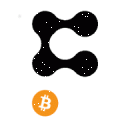I will show you how to setup Robinhood Crypto wallet and it's advantages like no withdrawal fees - just miniscule gas fee for confirming in the network. With Robinhood crypto wallets, you can transfer your crypto into and out of your Robinhood Crypto account in a few taps. This means you can consolidate your coins into one account so it’s easier to track your portfolio, move supported coins into your Robinhood account so you can trade those coins commission-free, and more. To begin with Robinhood Crypto wallet, you will need to sign up for Robinhood account. I will provide a link below. You need to show interest on Robinhood Crypto wallet and get a invitiation message. I received my invitation on message section of regular Robinhood accounts.
Activating crypto wallets
Crypto’s decentralized nature means there’s a greater need for security to ensure that you—and only you—can transfer coins into or out of your Robinhood Crypto account.
To enable crypto wallets, you’ll need to verify your identity and add two-factor authentication to your account. Once you complete those steps, it may take approximately up to five business days to review your info and enable crypto wallets.
Verifying your identity
Verify your identity using:
1) A photo of your government-issued ID: Acceptable forms of ID include a driver’s license, state ID, passport, passport card, or permanent resident card.
2) A live photo of yourself: You may be asked to take a selfie using your smartphone or webcam. Make sure you’re in a well-lit place to take your photo.
Adding two-factor authentication
Two-Factor Authentication (2FA) provides an additional layer of security to your account. 2FA is more secure because it requires two sources of verification: something you know (your password) and something you have (the code you generate or receive on your device). It’s much harder for attackers to gain access to both of these, and it can help protect you in case an attacker learns your password.
To enable crypto wallets, you’ll need to confirm your phone number and email address, and also set up a 2FA authenticator app like Authy, Duo Mobile, or Google Authenticator.
Confirming your phone number: We’ll send a code via text message to the phone number linked to your Robinhood account. Enter the code you receive to confirm your phone number. I would not recommend using SMS as the 2FA authenticator due to SIM Swap attackes by hackers who convince the telephone company that it is you who lost the phone and needs to port your phone number to the new SIM.
Verifying your email address: We’ll send an email to the email address associated with your Robinhood account. Click the link in the email to confirm your email address.
Setting up an authenticator app: First, you’ll need to download an authentication. Robinhood support major third-party apps such as Authy, Duo Mobile or Google Authenticator.
If you ever lose your phone, you can use this backup code instead of the one Robinhood send you via SMS. Robinhood recommend saving this code in a safe and secure place, such as saving a screenshot in a password-protected folder or writing it down and locking it in a safe.
How to send crypto
Whether this is your first time transacting on the blockchain or your hundredth, here’s some helpful info.
In Mobile Robinhood Crypto Wallet:
Navigate to the cryptocurrency’s detail page
Tap Send
Enter the amount you’d like to send
Paste the wallet address you’d like to send to
Tap Review
Tap Submit
In Web Robinhood Crypto Wallet:
Navigate to the cryptocurrency’s detail page
Click Send
Enter the amount you’d like to send
Paste the wallet address you’d like to send to
Click Review
Tap Submit
Transfer limits: You can send up to $3,000 worth of crypto or make up to 10 transfers total in a 24-hour period.
Crypto bought on Robinhood using Instant cannot be withdrawn until those transactions settle, which can take approximately up to 5 business days.
Transfer fees: Unlike other crypto platforms, Robinhood don’t charge any extra fees to send or receive crypto. However, every on-chain crypto transaction incurs a network fee—sometimes called a “miner fee” or “gas fee”. The amount of the fee depends on the coin and how many other transactions are happening on the coin’s network. We’ll always let you know what the network fee is before you finalize a transfer out of your Robinhood Crypto account.
When you send a coin on Robinhood, we’ll calculate the network fee and show you the amount to be deducted from the amount you want to send. For example, if you want to send 100 DOGE and the network fee is 1 DOGE, the recipient wallet will receive 99 DOGE.
Robinhood don’t receive the network fee—100% of that fee is collected by the cryptocurrency’s network to facilitate the transfer.
How to Receive Crypto on Robinhood Crypto App
Receive crypto into your Robinhood account for our robust security, crime insurance, and commission-free trading.
Using Mobile Robinhood Crypto App:
Navigate to the cryptocurrency’s detail page
Tap Receive
Copy your wallet address
Paste your wallet address into the wallet app where you’re sending the crypto from
Using Web Robinhood Crypto Website:
Navigate to the cryptocurrency’s detail page
Click Receive
Copy your wallet address
Paste your wallet address into the wallet app where you’re sending the crypto from
Supported coins
You can receive coins that are tradable on Robinhood, including:
1) Bitcoin
2) Bitcoin Cash
3) Bitcoin SV
4) Dogecoin
5) Ethereum
6) Ethereum Classic
7) Litecoin
Make sure you only transfer the coins listed above—any unsupported coins sent to your Robinhood account may be lost and the transactions are irreversible. This includes ERC-20 tokens sent to a Robinhood Ethereum address.
Transfer fees: Similar to sending crypto, Robinhood don’t charge any extra fees to receive crypto. Any transaction fees collected by a cryptocurrency’s network will be deducted from the sender’s wallet address.
Timing: Robinhood require a certain number of network confirmations before crypto is credited to your Robinhood account. The number of confirmations may vary depending on, among other things, network conditions. Under ordinary conditions, this process can take up to a few hours. Robinhood also review each transfer for security and safety reasons, which typically takes just a few minutes but on rare occasions can take up to 24 hours. Robinhood will let you know in the app as soon as your crypto is available.
Tips for transferring crypto
Double check you’re transferring the right coin to the right address.
Crypto Transactions are non-reversible!!!
Wallet addresses are only compatible with specific coins. For example, sending Litecoin to a Bitcoin address will result in the loss of your Litecoin. And since crypto transfers are irreversible, there’s no way to return the Litecoin to the sender.
This also applies to coins that have similar names or symbols—sending ETC to an ETH address or sending BCH to a BSV address will result in the loss of those coins.
Double check you’re sending to the right wallet address
Wallet addresses are long strings of characters, which can make it difficult to distinguish one address from another. Getting even one character wrong can result in your crypto being lost.
When entering a wallet address, it’s recommended to copy and paste the address or scan a QR code. Avoid manually entering an address whenever possible.
It’s also a good idea to compare the wallet address you’ve entered with the wallet address you intend to use. One way to do this is to compare the first and last 5 characters of the wallet addresses to make sure they match.
How can I get your own private key?
If you want to secure your own crypto and have your own private keys, you can send your coins to a non-custodial software wallet like Trust wallet or hardware wallet like TREZOR or ledger.
Keep in mind that keeping your private keys secure is incredibly important—if someone accesses your private keys, they can access your crypto. If you forget or lose your private keys, there’s almost no way to recover them.
Double check how much crypto you’re transferring
Unlike dollars, cryptocurrencies can be divisible into very small amounts. A bitcoin, for example, can be divided into eight decimal places. When entering an amount of crypto to transfer, double check your decimal places to make sure you’re transferring the intended amount.
Double check the security of your crypto accounts
Enabling crypto transfers means your coins can be sent outside of Robinhood. Once crypto is sent out of your Robinhood account, the transaction can’t be reversed. This makes security incredibly important. Make sure you’re using a strong, unique password—we recommend using a password manager—and also check the security settings of the device you’re using for two-factor authentication.
Do I have access to my private keys?
No. Robinhood corporate wallets secure all of our customers’ coins, so Robinhood don’t provide customers with the private keys to those wallets.
What happens if I send crypto that isn’t supported on Robinhood?
Any unsupported coins sent to a Robinhood wallet address may be lost with no way to reverse the transaction.
You should also avoid using the send address generated by Robinhood as a receiving address. For example, if you send BTC from your Robinhood account to another wallet, the sender address used by Robinhood is associated with our operational wallets and not necessarily your personal wallet. If you try to send BTC back to that sender address, it may not be credited to your account.
Can I reuse crypto addresses?
When you receive crypto, the generated address is tied to only your account. While it’s possible to reuse that wallet address for future transactions, Robinhood recommend requesting and using a new address each time you receive crypto.
Is there a fee to send crypto?
Unlike other crypto platforms, Robinhood does not charge any extra fees to send or receive crypto. However, every crypto transaction incurs a network fee—sometimes called a “miner fee” or “gas fee”. The amount of the fee depends on the coin and how many other transactions are happening on the coin’s network. We’ll always let you know what the network fee is before you finalize a send transaction. Robinhood don’t receive the network fee—100% of that fee is collected by the cryptocurrency’s network to facilitate the transfer.
Can I sell crypto that I receive into my Robinhood account?
Yes. Once the transaction is verified, the coins will be credited to your account and you can sell, hold, or send them.
Does Robinhood support NFTs?
Not at this time. Any NFTs sent to a Robinhood Ethereum address may be lost and unrecoverable.
Does Robinhood support airdrops, forks, ICOs, etc.?
Not at this time. If you want to participate in an airdrop, fork, or ICO, Robinhood recommend you send the associated coin(s) to an external wallet that supports them.
Due to no fees to purchase crypto on Robinhood (they have a very small spread), this will introduce considerable downward pressure on other centralized exchange for crypto trading fees. Certainly COINBASE and BINANCE has to respond by eliminating their crypto trading fees as well as withdrawal fees to zero. Currently all centralized exchanges charges a lot to withdraw tokens from their exchanges. Cyber punks like myself welcome Robinhood Crypto wallet with open arms except they need to start adding lot more Altcoins than 7 coins I mentioned earlier.