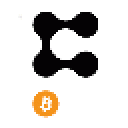Popular YouTuber Steve, had his crypto wallet hacked, and he didn't say exactly how much he lost, but he did state, “I lost a lot of money”, and I believe that he lost at least 1,000,000 dollars worth of crypto or more, considering the fact that he has spent 1,000,000 dollars alone in a single video. And it sucks to see something like this happen to someone like him because he's very generous with his money. He gives out money, he gives out cards, he even gives out Bitcoin.
And just like this happened to Steve, it can also happen to you. Not only could this happen to you, this does happen to people every single day. And it is extremely easy to prevent, super simple. And in this article we are going to cover how to protect yourself.
Whenever keeping your crypto on a third party, on an exchange, you must use two factor authentication. And for those of you that already use two factor authentication before you click away, two important things. Number one, if you're using SMS text message as your two factor authentication, this is a huge mistake, which we will cover in this article. And number two, right before you click away. If you have everything set up properly when it comes to two factor authentication, make sure to tell everyone you know that uses an exchange to enable two factor authentication.
Now, for those of you that do not have two factor authentication on your exchanges, this is a second password, so after you enter your email and your password to enter into your exchange or your crypto wallet, you will get a second password sent to your phone. And this password is tied to a physical device. It is not tied digitally, meaning that someone can't hack this password online. They need your actual physical phone. This is why two factor authentication is so secure. So Let's take, for example, Steve will do it. Someone figured out his email and his password to an account. They went in and they stole his crypto. But if he had two factor authentication set up, they could have had the password and the email, but they would not have had that second password. That two factor authentication.
So Let's say you go to COINBASE and you type in an email and the password, whether it to you or whether it is a hacker. They're going to get a second password that they won't have. Or Let's say they don't even know your password, but they're able to hack your email. They'll type in your email, and then they'll select forget password. Then they will go to the password or they will go to the email that they hack from you. They will get that password and again log into the account. But whichever way it happens, whether the hacker knows your password or they know your email, and then they change the password. In the end, they won't have that second two factor authentication password. And remember what we said earlier, do not use text message. And the reason why is because if your second password goes to your phone, your phone number can actually be stolen. It's called a SIM swap, and it happened to me and some people. Last year I was just sitting on the couch and I saw I lost service. And then I got an email through WiFi that someone is changing the password to my crypto exchange. But I didn't worry because I knew that I had two factor authentication, so my crypto was safe. It was still very annoying and a big hassle to get my phone number back. And also, I do want to let you guys know that this two factor authentication is not only can you have it on your crypto exchanges, it's also probably a good idea to have it on your email because when it comes to a sim swap, many times what happens is before it's confirmed, before the number is ported over or stolen, they send a confirmation code to the email that's associated with the account.
So if a hacker has your email, they can also hack your phone number. So not only are you going to set this up with your crypto exchanges, also make sure to do it with any important account or the account that's tied to the phone number. I know some of you reading, you don't control that account. Maybe your father, your mother, or a friend or a sibling is the primary email of the account. Make sure that they just set up two factor authentication on their email. You can do this with Gmail as well.
So when it comes to these exchanges, like we said, all you need to do are a few steps, so you're going to either download the Authy app or Google Authenticator, depending which third party or exchange that you use. Most of them accept Google Authenticator. Some of them only have Authy. For example, Gemini has Authy and SMS. Remember guys, we do not want to use SMS. Another option, too, is a physical device called a YubiKey. However, this will cost you money. Authenticator are free, so you just go to the App Store. You download Authy.
Now, after you download that, you will go into your exchange into the security settings, whether it's Gemini, coinbase, Binance, whichever exchange it is, most of them do have two factor authentication, and you are going to go to the security settings and enable two factor authentication. Once you enable it, you will get a screen that looks like this.
It will give you a Google Authenticator code right here, or it will give you a QR code. Now, what you're going to do is you're going to copy this code and go to your app, whether it's Google Authenticator, and you're going to see a plus sign. Now you're going to do Plus Add account, and then you are going to enter this code. Remember, you just copy it and paste it. But if you're setting this up on the desktop, you'll also have a QR code. So instead, you can go into your app Authenticator and then you're just going to hover over this QR code.
So right after you set up your account, you're gonna get the code on the Authenticator app, this changes every 30 seconds. So just to complete the two factor for our coinbase, Gemini, Binance, and so on, we're gonna take this code. So every time a new person logs into your account, they're going to need this second password that's tied to a physical device.
Every time, like we said, someone logs into your account, they can know your password, they can know your email, they could even hack your email. In the end of the day, they won't have that second passwords. And it's important to note that you can set this password up on two or more devices, because this is tied to the phone physically. So if your phone breaks, you lost that two factor authentication passwords. So Let's say you have an old phone, you can add it to that phone. Let's say you have a tablet, you can add it to that as well. Also, worst case scenario, Let's say you don't record these passwords, right? These back up passwords or have it on the back of the device. If you really lose device at the end of the day, these are centralized exchanges, so you'll be able to get back into your account. However, it might take a while, days, weeks, maybe even months. So with the QR code, the password, the best thing to do really, is if you have a printer to print it out. You don't always really want to keep these types of codes online, anything connected to the Internet. Because like we said, if you ever lose your phone, and you don't have a backup phone or a backup tablet. All you need to do is take this QR code and download the app again. Remember, on your new device, your new phone. And you will have that code, those 30 second code that generate every 30 seconds, you will have it on a new device.
But the most secure way to store crypto is with a hardware wallet, which you fully control. The two best wallets, in my opinion, are TREZOR and Ledger. This is definitely good for someone who is serious about their crypto holds maybe a significant amount, or they're planning to hold for a long time. Hardware wallet. I believe everyone should have it, even if they're not going to keep everything on it at least a portion of their crypto on a hardware wallet.
Interested in learning more about Bitcoin, Blockchain, and Cryptocurrencies?
Subscribe to my Publish0x blog
The links throughout this article are provided for informational purposes only. I am not an affiliate of these companies, I make no recommendation regarding the companies or their services, and I have not received any compensation for linking to their content.
Follow me on instagram
Follow me on twitter
Thank you for reading!








 211
211