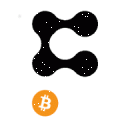Polkadot was founded by Web3 Foundation. Ethereum co-founder Gavin Wood released the whitepaper in 2016. Polkadot's ICO raised a total of 485,331 ETH in 2017 and it was one of the most successful ICOs. The protocol was formed with a vision for a heterogeneous multi-chain framework. Polkadot enables scalability by allowing different blockchains to communicate with each other in a decentralized, trust-less environment. After long years of research and development, the mainnet was successfully launched on 26th May 2020. The Polkadot blockchain enables an internet where independent blockchains are enabled to share information under common security guarantees. Polkadot is a promising Ethereum challenger and the native token DOT is getting amazing investor attention. DOT serves three purposes - network governance, operations and creation of parachains (parallel chains) by bonding. This article will take you through the DOT staking process. As per the official recommendation, you need to stake a minimum of 200 DOT to get staking rewards or you should move to an off-chain solution. This criterion is dynamic and you can check the present status here. Present staking return is approximately 14%.
A bit about staking DOT
Polkadot uses NPoS (Nominated Proof-of-Stake) as its mechanism for validating the blockchain transactions. The security of the chain is provided by two role players – validators and nominators. The validators maintain the network by running validator nodes and producing new blocks. The nominators are those persons who back up validators by delegating their staked DOT. Validators are elected as per Phragmen's algorithm. The current minimum amount of DOT to be a validator is 350 and it may change. Running a validator node is a complicated process. Here, we’ll discuss how to be a nominator and earn a staking reward.
DOT staking process
Step 1: Creating a Stash Account
Polkadot recommends using the Polkadot.js Browser Extension to create Polkadot addresses. You can download the extension for Chrome/Brave and FireFox. It is not recommended to import your multi-coin wallet key (Ex- Trust Wallet or Atomic Wallet) to the extension for DOT staking. It is always safer to create a new address if you want to do staking. After installing the browser extension, click the ‘+’ button to create a new account. Write down the mnemonic phrase safely and go ahead. If you have used any kind of private wallet earlier, it would be easy. It is important to select a proper name for your ‘stash account’.

After the creation of the address, go to settings and select ‘Polkadot Relay Chain’ as the display address format (it starts with a ‘1’).

Step 2: Creating a Controller Account
You need to bond your funds and nominate your validator set and that’s why you need to create a separate account called ‘Controller Account’. You need to perform operations like changing your nominations or claiming rewards using this account. Your Stash Account can be used as a Controller Account but it is suggested to create a different account for this purpose. Just follow the above-cited process to create this second account.
Step 3: Transfer your DOT to the new accounts
Now you can transfer your DOT to the new accounts from any exchange. Transfer 2-3 DOT to the Controller Account to perform regular activities and transfer the main fund to the Stash Account which you want to use for staking.
Step 4: Check status
Go to Polkadot JS website. Just check if you are connected to the Polkadot mainnet. You can change the network by clicking the network symbol in the top left portion of your screen in case it does not show the right network.

Step 5: Selecting your validators- Part A
Go to ‘Network > Staking’ to see all the validators. If you prefer to see all the validators with an identity, select ‘only with an identity’. Now you need to check the own stake, other stake and commission structure of the validators. Some validators have set a 90-100% commission structure and that means they do not want your delegation and if you nominate them, you’ll not earn your desired return. ‘Points’ refer to the reputation of the validator. You need to judge a lot of things here. Now go to the next stage of selection.

Step 6: Selecting your validators – Part B
Go to ‘Network > Staking > Targets’ to see all the validators in a different format. It gives you more filters. You can see the return produced by the validators here. Be cautious again. There is no need to go for the highest return always. Look when the validator gave the last payout. Also, check how many nominators are associated with a particular validator. As per the staking manual: “Validators can only payout to a certain number of nominators per era. This is currently set to 128, but can be modified via governance. If more than 128 nominators nominate the same validator, it is ‘oversubscribed’, and only the top 128 staked nominators (ranked by amount of stake) are paid rewards. Other nominators will receive no rewards for that era, although their stake will still be used to calculate entry into the active validator set.” So, it is very important to check the oversubscription status.

Before doing the final selection, check the graphs associated with a particular validator. You can see the rewards and slashes of a validator, commission structure, era points and elected stake over a time period. You can get a holistic idea about the validator from that. A validator, who gets frequent slashes, may not be optimal for you. It is always wise to select a validator with a steady rewards chart with minimum slashes.

Step 7: Bond your DOT
Go to ‘Network > Staking > Account Actions’. Then click on the three-dot points and bond your DOT assets. Choose a destination account for your rewards under ‘payment destination’. If you select your Stash Account as the destination, it’ll give you an auto-compounding effect. After bonding, you can see the staked DOT.

Step 8: Do nominations
You should choose as many trustworthy validators as you can (you can select up to 16) to reduce the risk of none of your nominated validators being elected. The staking manual says: “As long as you have nominated more than one validator candidate, at least one of them got elected, and you are nominating with enough stake to get into the solution set, your bonded stake will be fully distributed to one or more validators.”

After selection, click on ‘Nominate Selected’ and the transaction will be sent from the controller.
Step 9: Check the status of your nominations
After following all the steps, again go to ‘Network > Staking > Account Actions’. Your nominations will be effective in the next era. One era is roughly 24 hours on Polkadot. ‘Active nominations’ and ‘Inactive nominations’ are the validators nominated by you who are in the active validator set. Generally, only one of your nominated validators will be shown as ‘active’ as per the algorithm.

Step 10: Check reward
If you go to the ‘Payouts’ option, you may not see any reward due to the synchronization issue. Go to ‘Accounts’ and then click on the Polkascan logo as depicted. It’ll take one day to get rewards.

It’ll take you to Polkascan. Click on ‘Staking Rewards’ to see your daily rewards.

DOT staking is definitely a bit complicated. This article aimed to give a brief process step by step and it should definitely help you. In case of any technical issue, you can place your query in the official discord of the project.
Note: This post was first published here for Cryptowriter in association with voice.com.
?? Website