For the longest time I have loved Nano. It is a cryptocurrency that actually makes sense to me. Maybe I am dull and just don't understand a lot of the thousands of other tokens out there but Nano one day replacing the fiat currency is actually possible. It is a instant & fee-less token whose value just keeps on rising!
Now the way I am going to show you on how to "mine" Nano is not actually mining for Nano because well this way is better. We are going to be utilizing Banano and Folding@Home and a free/feeless conversion tool.
Table of Contents:
1) Prerequisites
2) What is Folding@Home
3) Signing up for Banano Miner
4) Download and Install Folding@Home
5) Setup Folding@Home
6) Convert Ban to Nano
1) Prerequisites
You will need a wallet that can store Nano and a wallet that can store Banano.
It is recommended to utilize the mobile wallet Kalium to store Banano.
It is also recommended to utilize the mobile wallet Natrium to store Nano.
For this guide I am going to be using those 2 wallets but any wallet that can hold Banano and Nano work.
2) What is Folding@Home
Before we get into the dirty details on how to get your hands on some potassium we need to discuss what tool we are using to "Mine".
We are not actually mining for Banano as that isn't even technically possible. What we are doing though is running a client that acts a lot like a miner to earn Banano rewards. Folding@Home has been around a LONG time and it is a piece of software that runs on your computer and performs protein simulations and protein folding's.
In a nutshell, there are scientists around the world that are trying to cure diseases (like COVID) and in order to figure how to cure them they need to run these super complex "algorithms" (if you will) to figure out how proteins react to things and how they are made up. So the Folding@Home team has enlisted the good people of the world to lend them their computer computation power to help FOLD proteins. So when you run the client you are helping scientists cure diseases! That isn't an over exaugurated statement. That is literally what you are doing.
I am a firm believer in using the Folding@Home client even without getting Banano in return. But if you can run it just the same and still get a little kickback for it then why not?
3) Signing up for Banano Miner
https://bananominer.com/ That is the website where you need to go to start your mining adventure. It is an official Banano Team site and method to earn Banano. Once you have your Banano Wallet setup you will need to copy your Banano address. It will look something like this:
ban_3fo1d1ng6mfqumfoojqby13nahaugqbe5n6n3trof4q8kg5amo9mribg4muo
That address is a Banano Team address that pays out BAN for mining for them.
Enter your Banano Address and press Start Now! You will then see something like this:
You will see a popup with your User ID and your Team ID. The Team ID is the Banano Mining team and will be the same for everyone. The User ID is static and not a secret because you could put in my Banano address and find out my User ID. BUT I hid it in the screenshot to error on the side of caution.
Write down the User ID and Team ID because you will need those later. Now that you are ready click on the "Start Folding!" button.
4) Download and Install Folding@Home
If you click on the "Start Folding!" button it would have taken you here: https://foldingathome.org/start-folding/
If you are running Windows then click on the "fah-installer_7.6.21_x86.exe" clickable link. Please note if you are reading this after I wrote the article the name may change a little due to the application getting updates. If you are not using Windows then click on the "alternative downloads" button to select the version that works with your Operating System.
Go to where you downloaded the file and double click it.
The setup is super simple. You can leave all the options as the default and just click Next through the screens until you get here:
When you click on Finish it will bring up a website. It is a local web site that links to your client that should now be running on your Computer. I just close this page because I don't like it. :)
You can check to see if it is running down in the toolbar.
If it isn't running for some reason, find it in your Start menu and run it.
5) Setup Folding@Home
Right click on the Folding@Home icon and select "Advanced Control".
Yours will look like this but maybe not the dark theme that I have applied to mine.

On the top left corner there is a configure button. Click on it and it will open a popup like this. If it doesn't automatically go to the "Identity" tab at the top then click on Identity manually.
You are going to need your User ID and Team ID now at this step. Under the "Name" field you need to enter your User ID and under the "Team number" you will need to enter your Team ID.
What this does is let the Banano team know much your computer has "mined" in order to pay out to your the appropriate Banano in return. So if you screw this step up you will never get paid Banano.
Once you enter those 2 things click on Save at the bottom.
By default for me at least the Folding@Home client automatically picked up my GPU and CPU and wants to use both to mine. I however don't want to use my CPU for mining. I want only my GPU to mine. I do this for a few reasons but mostly because I don't want the client to negatively effect my PC performance when I am using it. So setting it to GPU will let it run in the background and stop running if I start playing a game or utilizing my GPU on something like rendering.
To configure that how you want it go back to the Configure tab in the top left and click on the "Slots" tab at the top.
You can seen in my screenshot I have one slot active and that is ID = 1 and Type = GPU. I highlighted the CPU one and clicked on Remove at the bottom so only my GPU was there. You could delete the GPU and keep CPU if wanted or keep both. You can always add them back easily with the Add button if you change your mind.
6) Convert Ban to Nano
So, we have our Folding@Home client running for a few days and we have been receiving Banano to our wallet now. What do we do with our sweet sweet Banano? Well you have a few options really.
Option 1) You can HODL your Banano until you decide what to do with it.
Option 2) You can sell your Banano and cash out
Option 3) You can trade your Banano for Nano and reap the rewards as Nano keeps on gaining market value. (this is what I do).
How I trade my Banano for Nano is with a utility called "Kuyumcu". It is a very simple little website that is easy to use. https://banano.nano.trade/
This article has taken me longer than I care to admit to fully write because of the network issue with Nano, Kuyumcu has been down.
I waited and waited and waited for this to be resolved but it looks like it won't be anytime soon as Nano is still having some network issues (since March 24). What Banano.Nano.Trade did look like though was like this.
You would click if you wanted to buy or sell Banano. Then on the next screen you type in how much you wanted to trade. For this example lets say we wanted to sell 500 Ban. You would type in 500 and you would also enter the Nano address you want to Nano sent to. It would give you a address to send the 500 Ban to and then within 2 minutes (in my experience) you would see your Nano appear in your Nano wallet.
I am going to show you 2 screenshots since I can't walk you through the process and prove it works.
At first I was skeptical of this 3rd party service (as you should be). So I decided to test it by sending 500 BAN which was worth about 1 Nano at the time. Then after I got the Nano in my wallet I got a little ballsy and sent 1000 BAN worth about 2 Nano. When that one worked I get even more crazy and sent over 2,000 BAN and received my 4 Nano within seconds.
Guys, that is it. Anyone can "mine" for Nano with this process. The reason I like this process is that you are helping science and can feel good about yourself wasting money on electricity to run a "miner" because it is doing good. If you have any questions please let me know. Even with Banano.Nano.Trade being down at the moment I would highly recommend still starting this now and getting a little stockpile setup of Ban.