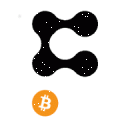Before I get in to the article, I have just 2 asks of you.
1) If you find this content useful, please follow me on and retweet or like the post — This is a growing channel and there is a lot more content to come!
2) If you want to sign up for any of the platforms in this article, please consider using the links in these articles. There are affiliate links at the bottom of the article, you get a discount or bonus and I get a small kickback and this supports the creation of future content.
Also, please bear in mind this is not financial advice, please read the disclaimer at the bottom of the article.
What is SCPrime?
A distributed Datacentre that allows people and businesses to store their information, effectively it’s a Cloud Storage platform.
This is pitched as an Enterprise grade service so as an example, if a business wanted to store their platform and server backups offsite or they had data that they didn’t need to readily access on demand, they could use the SCPrime platform to do this.
This isn’t pitched as a Google Drive/Dropbox alternative. Although anyone can use the platform to store their information, it’s primarily aimed at businesses who want to store large quantities of information off site and this is the market that the team are targeting. This could be backups of platforms or services. All data is encrypted before it’s distributed across the network and more information relating to the service can be found here: https://scpri.me/value/
The team have certainly considered the customer in their approach to this project. Businesses can pay for the service using Credit/Debit card or by purchase order. This removes the challenge for businesses of needing to procure SCPrime from TradeOgre!!
The team is lead by Kenneth Scott Ball. I’ve listened in to a few of their AMA’s and Kenneth can come across very direct but it’s clear that the team have a vision for the project and they aim to deliver on it. Kenneth is to the point, honest and straight to the point which can upset some people but these are all values that I personally feel makes this project better than most.
Who are their competitors?
In the Crypto world, there are a number of other storage based projects like Sia, Chia, Filecoin and Storj. Looking and comparing the Market Caps of these projects provides an insight in to how well SCPrime could do in this space if they execute their plan well. Fig 1 shows the price of SCP if SCP hits the same market cap as the other projects. (price at the time of writing this $0.96).
That’s a 3.28x on price if the Storj Market Cap was hit, 5.1x for Chia, 10.71x for Sia & a HUGE 75.8x if SCP became as big as Filecoin.
There’s also a number of non-Crypto competitors like AWS, Google Cloud & Microsoft Azure. Now I’m not saying that SCP will be able to compete with these mammoths directly but AWS posted a full-year revenue figure of $62.2bn across their entire AWS platform which is a 33% increase on the previous year. Why is this important? Well, 2 reasons,
1) If SCPrime gained even a small fraction of custom from AWS, Google or Microsoft it would be massive for the project
2) Cloud computing is a major growth area and it will be for years to come. This means more data needing to be stored in the cloud.
How can I make some of that passive income?
There’s 2 parts to this project. First of all, it’s ASIC mineable with ASIC’s like the Antminer A3. But before you go out and but one, be aware that the team are planning to migrate to Proof of Stake in the near future. This means that if you stake your SCP, you will receive rewards for staking so I wouldn’t advise you to go out and buy an ASIC for this project.
The second way to make money with SCP is to host a storage provider. This is where you provide hard drive storage to the network and get paid in SCP for providing it. You get paid based on the amount of data you store with some additional income for the amount of data your device uploads and downloads. This is what we are going to focus on.
Rewards & Incentives
Rewards are based on the amount of used storage and download and upload bandwidth. This can be set by the provider. SCPrime provide the latest guidance on how you should set price for used storage. You will need some SCP in your wallet as collateral. This is locked until you fulfil the storage contract. If you don’t fulfil the contract, this collateral will be lost.
SCPrime are currently running an additional incentive program which rewards providers with an additional 115SCP/TB/month which will decrease by 10SCP/TB/Per month until the end of 2022. This can be extremely lucrative when the Terabytes build up.
Quick example, if you look at the current top provider (fig 2), they provide 8TB of capacity with 4.35TB used. Last month, this earned 548SCP ($526) and they have made 321SCP ($308) this month already.
To put this into perspective, I’ve had my device online since 28th Jan and so far, earned 1.51SCP (fig 3)but this is starting to build quicker by the day.
So why is there such a big difference? The top earner has their device online for over 3 months. The provider will have had contracts that span multiple months so they will be storing data across multiple contracts for multiple months.
This means that the top earner will have carried a substantial amount of that 4TB in to the month from prior months.
What options do you have to get in on this project?
There are different options to achieve and I’m going to cover 4 ways to get started with a provider in SCPrime.
https://xaminer.net/shop/
This is the official, purpose built miner. I’ve called out the Pros & Cons below.
- There’s 2 Options, a 16TB & 64TB variant.
- They come with 37.5% & 42.5% rebates so you get that back in SCP over 12 months
- Price works out just under $1,000 for 16TB & just over $2,000 for 64TB after the rebate
- They are purpose built with a nice dashboard to view contracts, wallet balance, transactions and stats
- Completely Plug & Play with some router config changes to forward ports
- Supports future development of the project
- Not in stock
- Long waitlist
- Looks expensive on the face of it
SCPrime Full Build — $900 to build the first 16TB
I’ve put together some components that are relatively cheap with Enterprise grade disks to get started. I’ve also made sure that the components below are compatible with each other. Full list under the Pros & Cons.
- About the same price as the 16TB XA-Miner (after the rebate)
- You can scale with the project as you store more data so it’s extremely flexible
- An additional 16TB will cost approx. $340
- You can add another 5 hard drives. With 16TB drives, this could take you to 96TB though, this is overkill for starting out!
- You don’t have to start with 16TB, you could start with 2TB. A similar enterprise grade drive costs approx. $62.
- You can use the parts for an alternative project if required. So, if you wanted to build a GPU miner, you have most of the components!
- You don’t get the nice dashboard that XA-Miners get
- You have to build it, find somewhere to store it etc
- The SCPrime team have made it clear that they will prioritise storage on XA-Miners as these fund continued development of the project
- DIY providers could be kicked off the network in the future as there are no clear plans. This isn’t confirmed and they are considering what options they have for DIY providers
Memory — 16GB Corsair DDR4 — https://amzn.to/3H4o0uj
Intel Core i3 — https://amzn.to/3v0CwRB
Motherboard — https://amzn.to/3H5oVLd
Drive Storage 16TB — https://amzn.to/3By0epm
Drive Storage 2TB — https://amzn.to/3h3wI1v
Drive OS M.2 (for an OS) — https://amzn.to/3h1sGqg
https://amzn.to/3I4CVG9
https://amzn.to/3s3LtaR
Simple, easy & expandable! — 16TB — $1000 ($650 NAS — $350 for 16TB drive)
This is the option that I have chosen. I have a Synology DS920+ NAS with a single 16TB drive. Points to note, you can run Docker directly on the NAS so no PC or Laptop required to run the provider. This is a Linux only build so no option to install Windows Operating System.
- Upgradeable to 4 drives to scale with the project
- You can also start small — $60 hard drive ($700 total build)
- There’s also an expandable NAS device to add another 5 drives so 9 in total.
- Small compact and low maintenance
- You need to be comfortable using a command line interface to set the device up
- It could be offline for a substantial amount of time if a component fails that requires a warranty call
- It doesn’t get the XA-Miner dashboard
- DIY providers could be kicked off the network in the future as there are no clear plans. This isn’t confirmed and they are considering what options they have for DIY providers
- Not as easy to repurpose as the PC build options but both will certainly have resale value.
Synology DS920+ — https://amzn.to/3h1XUNX
Drive Storage 16TB — https://amzn.to/3By0epm
Drive Storage 2TB — https://amzn.to/3h3wI1v
Last option — Use what you already have
You can contribute by using what you already have. Your PC or a NAS device etc.
- No cost to enter
- You can exit if you change your mind without any cost
- If you are using a multiuse device, you may experience more downtime and outages reducing the rewards
- You won’t get the XA-Miner dashboard
- The SCPrime team have made it clear that they will prioritise storage on XA-Miners as these fund continued development of the project
What’s my strategy?
In summary, there are plenty of options to get started in this project. They also have a relatively low cost to entry.
I mentioned earlier that my strategy is the Synology NAS however, when the XA-Miner becomes available, I will be purchasing one and running it alongside my DIY provider. I believe in this project long term and I’ll be setting and forgetting my DIY device & XA-Miner (when I manage to get hold of one) for a couple of years. I really believe this project has great potential and I’ll be continuing to monitor it for the foreseeable future.
If you have any questions or comments, please feel free to reach out to me!
Affiliate Links
All of the below AND more benefits for you can also be found here: https://linktr.ee/RealisticCrypto
Trading Platforms
— $25 for you to spend on Mudrex at signup
TradingView — $30 off a paid plan
— 10% discount on your first subscription
Cryptohopper — no discounts on this one!
Crypto Tax Software
Cointracking.info — 10% off using this link
— $20 off any plan using this link
CryptoTaxCalculator — no referral so no bonus for you!
Cointracker.io — $10 off any plan using this link
(check out my Crypto Tax article too!)
UK Specific
Top Cashback — Free cashback on purchases — ?10 sign up bonus
— Free cashback on purchases — additional ?5 on your first confirmed cashback
— Free share worth between ?3 & ?200 when you fund your account