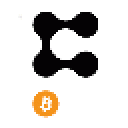You have until October 14th to register and become a Governor!
If you do not register, you cannot vote on the proposals, and you will also be ineligible for the Governance Rewards!
However, before I go into the Registration for Algorand Governance, I want to explain Algorand a little bit for those who may be unfamiliar.
Algorand is based on a permissionless blockchain protocol called pure proof-of-stake.
According to Algorand, pure proof-of-stake means that for anyone wanting to participate in the Algorand network, they can signal that intent by flagging an account with algos as a participant (like flipping on a light switch). “Pure” means users are free to come and go as they please as their algos are not locked up for any period of time as in other proof-of-stake systems. Any user can turn off the light switch at any time with no penalty or fear of losing their stake.
for more information about Pure Proof of Stake.
ALGO is one of my favorite cryptocurrencies. I love the Governance program and how easy it is vote on important measures and feel like a part of the community. I also find it to have one of the easiest and most streamlined DeFi experiences in all of crypto.
Okay, now back to the main piece, Registering for the new Governance Period.
I will run you thru a Registration Period, so this could be a helpful guide if you are unfamiliar with the process.
The first thing we must do when we get to the Governance page is to Connect our Algorand Wallet.
I use the Pera Wallet and I have absolutely no complaints at all! I would highly recommend using Pera Wallet for all your Algorand needs. It is very sleek and smooth UI and I never run into any issues.
Once you choose your wallet, you be presented with a QR code that you must sign with your wallet on your mobile device.
Once you scan the QR code, you should get a request to Connect your Wallet to the Algorand Governance Platform.
Hit "Connect" and you should be good to go.
After connecting your wallet to the Algorand Governance Platform, you should see your linked account(s) and your ALGO Balance. Here you will need to select the account you desire to use for this Governance Voting Session.
I only have one Account so I only have one option to choose from.
You will then need to select the "Commit ALGOs" button, then enter in your amount, and hit "Commit Algos" at the bottom of the prompt.
You should then be sent a transaction request to your Algorand wallet, which you will need to confirm and sign.
Once the transaction request is signed and confirmed on your Algorand Wallet, you should see confirmation on the Governance Page of the amount you have committed.
Congratulations, you have now registered for Algorand Governance and are now a Governor!
You are on your way to voting on the future of Algorand DeFi and also earning some sweet Algorand Rewards!
If you have made it this far and enjoyed the post, please consider hitting that Follow button at the top of the page before you go!
And while you're at it, Enter my Monthly Giveaway here on PUBLISH0X to win yourself some free Crypto!
It takes 5 seconds to enter!